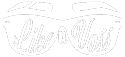Creating beautiful Instagram story highlight covers is often forgotten, or just an afterthought for many Instagram users. That’s because they don’t know the effectiveness and the fun in having beautiful story highlight covers for their personal brand, or business. Having them encourage people to click, and they lay out the colour palette and style of your brand. They’re sort of like a first impression and first impressions can mean a lot on social media.
Truthfully, though, there is so much you can do on social media that it can be so difficult to figure out how and where to start. A simple place to start is with your titles.
Picking Your Story Titles
Deciding how many story highlights you want and what you want to call them is a great place to start. Unless, of course, you already have your highlights in place and are just here to learn how to make your highlight covers more aesthetically pleasing, then you can move right along to the next step!
Pick how many highlights you want to start with (you can definitely increase this number as more fun things you want to highlight arise). Once you’ve picked them, give them names! These can be fun or creative, or they can be simple and straight to the point–like calling a highlight of the trip you took to Europe simply “Europe.” The shorter the better. Remember, the character count for highlight titles is 15 (you can make them longer but they won’t fully show)!
Once you know your titles, you can finally move on to the fun, creative part–your highlight cover images. Yay!
Story Highlight Covers
I, personally, think this is the most fun part of making Instagram story highlights, though it might be tied with getting to scroll through my stories and pick the content for the highlights themselves—but that’s another story. We’re here now to talk about highlight covers!
Making your Instagram story highlight covers is your opportunity to present your branding in a small, simple way for your viewers while also getting to be creative! Creating a highlight cover is way easier than it seems.
Canva has easy to use templates for Instagram story highlight covers. With a template, your only job is to play around with colours, fonts, and designs until you create exactly what you’re looking for!
Picking a Design
If you’re struggling with your design, here’s a short step by step (because, trust me, the design for a story highlight cover isn’t many steps at all):
Step 1: Pick a background colour: There’s no need for a masterpiece of a background. In fact, it often works better if the background of your highlight is simple–even as simple as a single colour. If you want something a bit different, you can also take an existing photo and put a single coloured overlay over it.
This is something that I have changed for my personal account @mandirelyeavoss – I had photos with teal overlays before, and have slowly been phasing them out with photos. Like A Voss Inc. Instagram still uses red overlay on top of photos, and I like them a lot.
Step 2: Add text, or an icon: For the next step, you’ve got choices. You can either add text over your background colour with the name of your highlight, or you can put an icon you’ve created to represent it in its place. Canva has tons of graphics you can use if you don’t want to design your own! The free version of Canva allows for you to use watermarked icons, but guess what? When they are that small you can’t even see the watermark anyway. LOL! Like A Voss Inc. has the paid version, obviously, so we don’t have watermarks on ours – but before we had paid we sure did…and no one ever said anything about it.
On my personal account I don’t have icons anymore (for the most part), there are still some hanging around – but they are slowly being phased out as I find photos I really love to showcase what the highlights are about. Like A Voss Inc. – on the other hand – uses icons and it works really well for us.
Step 3: Put it on Instagram: It’s as simple as that–colour and text. Then you just save your design and add it as your cover to your Instagram highlight!
Pro tip: You do NOT have to post your highlight covers into your stories in order to use them. All you have to do is go into your highlight and click “change cover”, then select any image you want from your camera roll. You’re welcome!
After all that, all you’ve got left is the most fun part of all–looking through your stories and saving your favourite ones into their individual highlights. Then you’re done! You’ve got beautiful Instagram story highlight covers. It really is that easy!
Want help with your social media? Contact us today for a FREE discovery session with our team!
Don’t want to miss any of our awesome content? Then subscribe to our newsletter below. We will only email you once a MONTH, we promise!